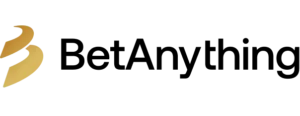You are using an out of date browser. It may not display this or other websites correctly.
You should upgrade or use an alternative browser.
You should upgrade or use an alternative browser.
If you have a Wireless LAN for your laptop.. How do you like it
- Thread starter Dante
- Start date
I would think you need cellular. my connection craps out for no reason occasionaly maybe once a week. I either have to unplug/repulg router or reset everything and I know this is untolerable during crunch time.
not sure if others have had their wireless act up like this. I use d-link with smc reciever card on laptop.
not sure if others have had their wireless act up like this. I use d-link with smc reciever card on laptop.
<BLOCKQUOTE class="ip-ubbcode-quote"><font size="-1">quote:</font><HR>Originally posted by MeantownScum:
My home wireless set up is good up to about 60 feet (maybe more - I never tried farther).
Streaming audio plays with no problem at that distance.
Through walls and with the glass patio door closed, also.
For me, it's the only way to go... <HR></BLOCKQUOTE>
thanks mean town for the comments
My home wireless set up is good up to about 60 feet (maybe more - I never tried farther).
Streaming audio plays with no problem at that distance.
Through walls and with the glass patio door closed, also.
For me, it's the only way to go... <HR></BLOCKQUOTE>
thanks mean town for the comments
If you are looking for distance beyond your home you can try going to susteen website.They sell connection cords and software that allows you to connect your cell phone to your laptop. If you have a cellphone with internet option you can use your cellphone as a portable modem. One warning, the speed is comparable to dial-up its as unsecure as a cellphone call.
Yes, I have heard of the cel phone way. Better than nothing. Some people say I need to add adapter card, others just a cable to compatible cel. Should be rather easy I would think. Security scary but sacrifice that for knowing and working while out on water. Many low juice shops say no low juice to phones...Best Wishes...OF
From what I have heard, in select cities, AT&T Wireless is offering high-speed wireless internet access via their cellular network.
Download transfer speeds is equivalent or better than an ISDN line (128 kps), which speeds often reaching around 192 kps.
Of course, AT&T Wireless is about to be absorb by Cingular, but that's another story.
Chalk
Download transfer speeds is equivalent or better than an ISDN line (128 kps), which speeds often reaching around 192 kps.
Of course, AT&T Wireless is about to be absorb by Cingular, but that's another story.
Chalk
I currently use a D-Link DI-624 wireless router, 802.11 G built-in wireless PC card for laptop and a D-Link DP-G310 wireless print server.
Desktop is connected to the router as well as the print server. Laptop is connected wirelessly and with the DP-G310, I am able to print wirelessly as well with my laptop.
Range is very good. Even on "low" signal strength, speed decrease is hardly noticeable.
Security is nothing to worry about anymore, in my opinion. I live in a nice neighborhood (know my neighbors and I know their lack of computer knowledge), have WEP enabled, plus I use a software firewall on both computers (Sygate Personal Firewall PRO). Never have had a problem with wireless in over 2.5 years that I have used it.
Chalk
Desktop is connected to the router as well as the print server. Laptop is connected wirelessly and with the DP-G310, I am able to print wirelessly as well with my laptop.
Range is very good. Even on "low" signal strength, speed decrease is hardly noticeable.
Security is nothing to worry about anymore, in my opinion. I live in a nice neighborhood (know my neighbors and I know their lack of computer knowledge), have WEP enabled, plus I use a software firewall on both computers (Sygate Personal Firewall PRO). Never have had a problem with wireless in over 2.5 years that I have used it.
Chalk
all the major carriers offer this type of service. sprint,verizon,cellone,nextel. maximum throughput is about 70k. not bad considering it works wherever your phone works and its about 50 bucks a month unlimited. i use nextel and it works great. security is not an issue with these setups.
however, the home wireless setup is different. you need to enable the WAP encryption in the router. all you have to do is pick a hex code and enter in your router and your laptop. then your neighbors cant use your bandwidth. very simple to set up.
however, the home wireless setup is different. you need to enable the WAP encryption in the router. all you have to do is pick a hex code and enter in your router and your laptop. then your neighbors cant use your bandwidth. very simple to set up.
THis Verizon card just rocks.
The AC580 supports BroadbandAccess which is the wireless equivalent of Broadband. This amazing new data solution operates at average speeds of between 300 and 500 kbps and can achieve speeds of 2 Mbps.
The AC580 uses a 32-Bit CardBus interface, which consumes less power giving your notebook longer battery life - a big advantage when you're connecting on the road! The high performance antenna has a sleek flip-up design to maximize RF sensitivity and coverage.
The AC580 supports BroadbandAccess which is the wireless equivalent of Broadband. This amazing new data solution operates at average speeds of between 300 and 500 kbps and can achieve speeds of 2 Mbps.
The AC580 uses a 32-Bit CardBus interface, which consumes less power giving your notebook longer battery life - a big advantage when you're connecting on the road! The high performance antenna has a sleek flip-up design to maximize RF sensitivity and coverage.
Dante-
Let me know which laptop you choose. I'm in the market for one myself.
On another note, I have a wireless set-up with no laptop and it is very nice. My set-up is suboptimal yet I still get performance as good as my hardwired set-up.
I have the Dlink mentioned earlier in the thread with encryption on. The biggest problem I have is the location of the router. I found that the best place (my kitchen) for it in terms of signal strength for my home and yard is also the worst place for it since the devices (phone, garage door opener, microwave) cause signal disruption.
Let me know which laptop you choose. I'm in the market for one myself.
On another note, I have a wireless set-up with no laptop and it is very nice. My set-up is suboptimal yet I still get performance as good as my hardwired set-up.
I have the Dlink mentioned earlier in the thread with encryption on. The biggest problem I have is the location of the router. I found that the best place (my kitchen) for it in terms of signal strength for my home and yard is also the worst place for it since the devices (phone, garage door opener, microwave) cause signal disruption.