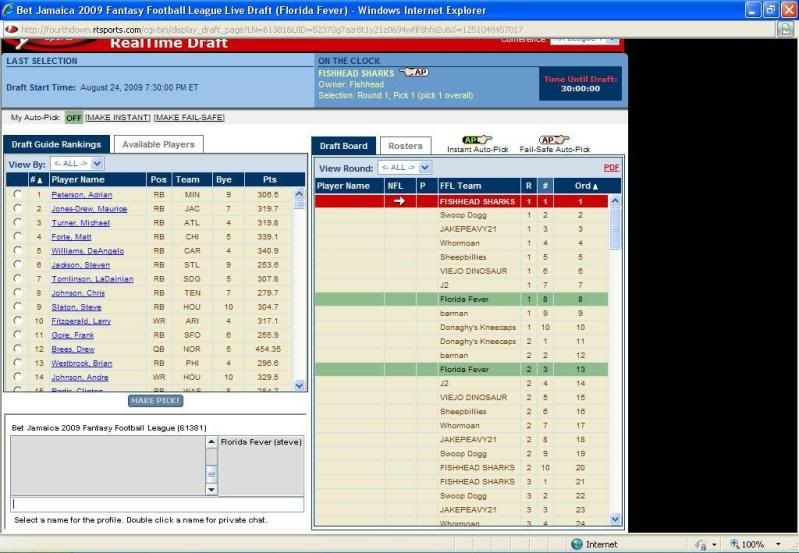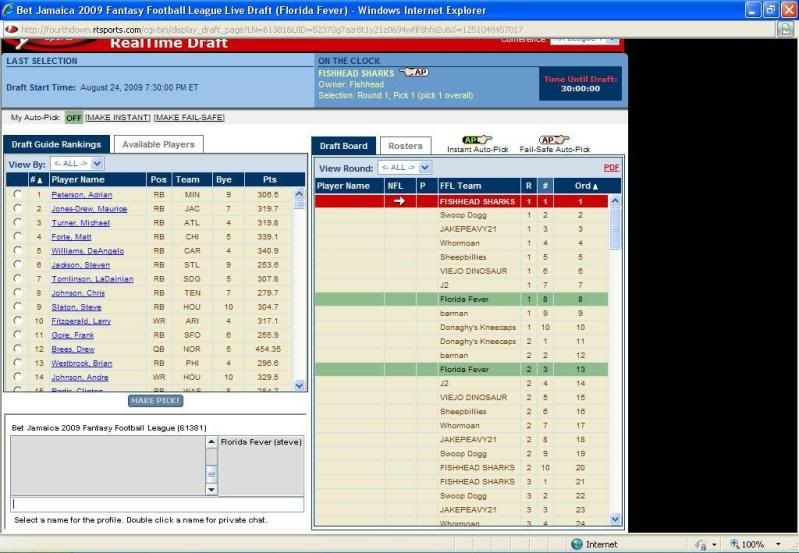The Auto-Pick function allows users to have the system make picks for them in their live draft, based on their draft cheat sheet setup.
NOTE: This function, like the draft cheat sheet itself, is only available if your league has decided to use our live draft feature. Go to your Team -> Draft Cheatsheet page. You will need to setup a "cheat sheet" of players to draft from and rank them accordingly. You can set it up yourself or pre-load it based on the RTSports Draft Guide player rankings. You can then setup the Auto-Pick mode with the following options:
- Off. Turn the auto-picker off. The user must select his/her players from the live draft board manually. If the league has a constraint on the time to make a pick, the user must select the desired player before the time is up or the selection will be skipped.
- Instant. Allow the auto-picker to select the next player from your draft cheatsheet as soon as it is your turn to pick. The user will not be manually making a pick in this instance, so fill out your draft cheatsheet wisely! Two important notes about this mode:
- If your draft is running, you are currently up in the draft order, and you select "INSTANT", the system will IMMEDIATELY make a pick for your team. Be sure to know the current state of your draft before you change to this mode.
- The system will first try to select a player from the user’s cheatsheet in the order defined by the user. If the cheatsheet does not exist or a player cannot be selected from it, the system will then fall back to the RTSports Draft Guide rankings to make a selection. If (a) the user is at their roster limit OR (b) the user defined their own positional draft limits and the total max selection limit is less than the roster size OR (c) (salary cap leagues only) the user is at their salary cap limit, the user will NOT be skipped, rather you will still be on the clock and your auto-pick mode will automatically be shut off.
- Fail-Safe. Not available if your draft does not have a time limit for selections. Allow the auto-picker to select the next player from my draft cheatsheet only if I did not make a selection within the time limit for my draft. Fail-Safe mode is used when you believe you may not be able to get your pick in on time (due to internet connectivity problems, for example) and you do not want your turn to be skipped. If time expires in fail-safe mode the system will first try to select a player from the user’s cheatsheet in the order defined by the user. If the cheatsheet does not exist or a player cannot be selected from it, the system will then fall back to the RTSports Draft Guide rankings to make a selection. There exist some scenarios where the user could still be skipped.
a) The user is at their roster limit.
b) The user defined their own positional draft limits and the total max selection limit is less than the roster size.
c) (salary cap leagues only) the user is at their salary cap limit. In this case the user will be skipped until the next successful selection in the draft.
ROSTER LIMITS:
If the auto-pick Instant or Fail-Safe function is used, an owner may set roster limits to avoid getting more players at a postion than he wants. The auto-pick Instant and Fail-Safe modes select players from the pre-ranked list in accordance with the roster composition limits set by the commissioner.
Example:
The commissioner has set maximum roster limits of:
QB-4
RB-6
WR-6
TE-4
K-2
Def/ST-2
The system will award the owner players from top to bottom of the cheatsheet, if it can, based on these limits. The roster limit section allows the owner to set his own limits for the draft to ensure he only gets the number of players he wants at any position. In addition, an owner can choose to draft players based on your starting lineup composition.