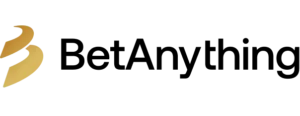You are using an out of date browser. It may not display this or other websites correctly.
You should upgrade or use an alternative browser.
You should upgrade or use an alternative browser.
No more pop up ads!
- Thread starter guitarjosh
- Start date
guitarjosh
To anyone with Internet Explorer - simply click on Tools in your toolbar at top of the page and then click on Pop Up Blocker which will open the pop up blocker options - then enable the Pop Up Blocker.
You can also go into pop up blocker Settings and eliminate the little sound it makes when you have a pop-up blocked, plus emiminate the little notification bar also. You can also add pop ups from other URLs that you want to show such as AIM.
I am certain that Firefox has a similar function. Yahoo and Vista toolbars will do the same thing also.
Thanks, wilheim<!-- / message --><!-- sig -->
To anyone with Internet Explorer - simply click on Tools in your toolbar at top of the page and then click on Pop Up Blocker which will open the pop up blocker options - then enable the Pop Up Blocker.
You can also go into pop up blocker Settings and eliminate the little sound it makes when you have a pop-up blocked, plus emiminate the little notification bar also. You can also add pop ups from other URLs that you want to show such as AIM.
I am certain that Firefox has a similar function. Yahoo and Vista toolbars will do the same thing also.
Thanks, wilheim<!-- / message --><!-- sig -->
Eddy, give this a shot. It's the Google toolbar & has a built in pop up blocker http://toolbar.google.com/T4/index_pack_xp.html