Hey-
I am pretty good with Excel, but I have a conditional formatting question that I can't find an answer to in the Help menu. I have a sheet for employee requisitions that looks like this:
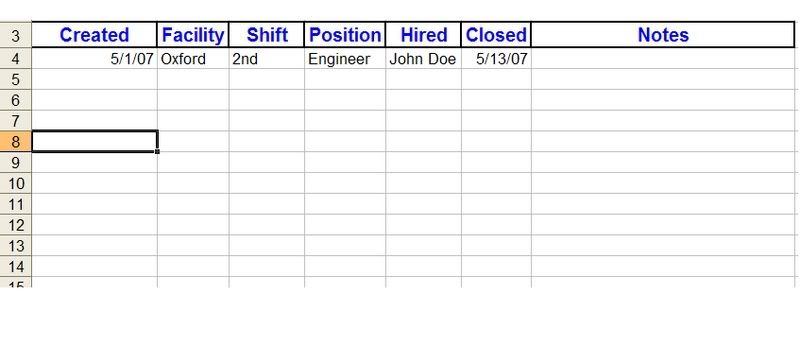
What I want is when the Closed column is filled in (i.e., the req is closed), for the whole entry (all of row 4) to turn grey. I can make just this cell turn grey, but how do I conditionally format the rest of the row to change when that single cell changes?
TIA
I am pretty good with Excel, but I have a conditional formatting question that I can't find an answer to in the Help menu. I have a sheet for employee requisitions that looks like this:
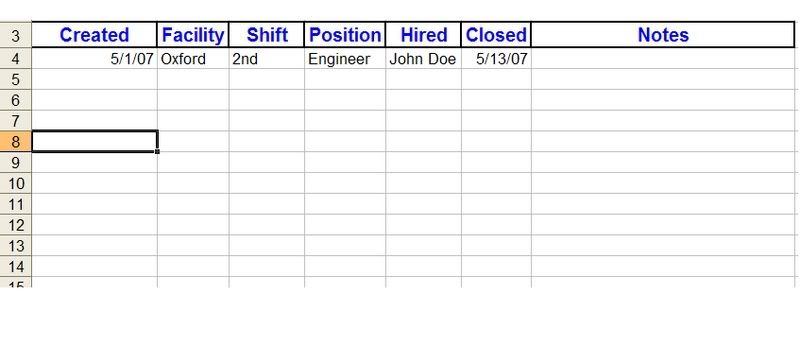
What I want is when the Closed column is filled in (i.e., the req is closed), for the whole entry (all of row 4) to turn grey. I can make just this cell turn grey, but how do I conditionally format the rest of the row to change when that single cell changes?
TIA





