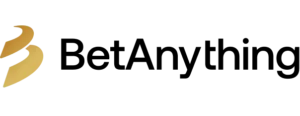How do I pick players during the live draft?
<!-- Article -->
Before it is your turn to pick or while you are on the clock you can select any green circle icon with an up-arrow inside of it that you see on the live draft board. This will place the player you are most interested in selecting in the pre-selection queue area in the upper right of the screen. When it is your team's turn to draft, you will hear an audible alert and see your team name in the yellow block at the top of the screen with a title of ON THE CLOCK. The Draft Player button will then become enabled (i.e. red) and selecting this button will draft that player for you.
Note: it is not recommended that you wait until less than 5 seconds remain on the clock as we cannot guarantee your computer is synchronized to the second with our servers and you may not get your player.
You have until the clock expires on your pick to select this player. If the clock expires before you draft a player, the system may pick a player for you (if your commissioner has defined your draft to "try not to skip"). The player in your pre-selection queue area will NOT be used by the system in selecting which player to draft for you, that is what the Auto-Draft Queue is for.
There are two ways the system will make an auto-pick for a team:
1) The Team's Auto Draft setting is set to Instant
If the team's turn comes up and their setting is Instant, the auto-picker will instantly select a player for this team. If a team's turn is up and its owner changes the setting to Instant, the auto-picker will instantly select a player for this team
2) The Team's time to make a pick expires without one being made
If a team fails to make a pick in the allotted time, the auto-picker will select a player for this team.
The auto-picker goes through the following to decide which player will be selected for a team:
Please note: players selected for viewing in the pre-selection queue in the upper left of the screen will not necessarily be chosen by the auto-picker.
If the team has any players on his Auto-Draft list, the auto-picker will start at the top of the list and select the first un-drafted player from the list. If this player fits all the other constraints* imposed upon this draft, he will be drafted.
If the team has no players on his Auto-Draft list or if all players on his auto-draft list have been selected already (or exceed constraints*), the auto-picker will utilize the RTSports rankings (top 300), start at the top of this list, and select the first available player to be drafted.
If all the players on the RTSports rankings list have been selected already , the auto-picker will select the first available player (meeting your constraints*) by searching the entire list of available players alphabetically. This would be very rare, not many drafts will have 300+ players selected.
<!-- Article -->
Before it is your turn to pick or while you are on the clock you can select any green circle icon with an up-arrow inside of it that you see on the live draft board. This will place the player you are most interested in selecting in the pre-selection queue area in the upper right of the screen. When it is your team's turn to draft, you will hear an audible alert and see your team name in the yellow block at the top of the screen with a title of ON THE CLOCK. The Draft Player button will then become enabled (i.e. red) and selecting this button will draft that player for you.
Note: it is not recommended that you wait until less than 5 seconds remain on the clock as we cannot guarantee your computer is synchronized to the second with our servers and you may not get your player.
You have until the clock expires on your pick to select this player. If the clock expires before you draft a player, the system may pick a player for you (if your commissioner has defined your draft to "try not to skip"). The player in your pre-selection queue area will NOT be used by the system in selecting which player to draft for you, that is what the Auto-Draft Queue is for.
There are two ways the system will make an auto-pick for a team:
1) The Team's Auto Draft setting is set to Instant
If the team's turn comes up and their setting is Instant, the auto-picker will instantly select a player for this team. If a team's turn is up and its owner changes the setting to Instant, the auto-picker will instantly select a player for this team
2) The Team's time to make a pick expires without one being made
If a team fails to make a pick in the allotted time, the auto-picker will select a player for this team.
The auto-picker goes through the following to decide which player will be selected for a team:
Please note: players selected for viewing in the pre-selection queue in the upper left of the screen will not necessarily be chosen by the auto-picker.
If the team has any players on his Auto-Draft list, the auto-picker will start at the top of the list and select the first un-drafted player from the list. If this player fits all the other constraints* imposed upon this draft, he will be drafted.
If the team has no players on his Auto-Draft list or if all players on his auto-draft list have been selected already (or exceed constraints*), the auto-picker will utilize the RTSports rankings (top 300), start at the top of this list, and select the first available player to be drafted.
If all the players on the RTSports rankings list have been selected already , the auto-picker will select the first available player (meeting your constraints*) by searching the entire list of available players alphabetically. This would be very rare, not many drafts will have 300+ players selected.
Last edited: